What is Facebook Boosting?
Boosted posts are ads you create from posts on your Facebook Page. Basically, you take a normal post and put some budget behind it, and Facebook will show it to users outside of the ones that already follow you. The higher the budget, the higher the reach.
While usually only your followers can see and engage with your posts, boosting them expands your reach to include non-followers and may help you get more people to react, share, comment, and hopefully follow you so they can see your future organic posts. To ensure you get the biggest bang for your buck, these boosted posts also come with the ability to target certain audiences that will probably gain value from being shown your boosted post.
Why boost your Facebook posts?
Basically, because of the steep decline of organic reach. Facebook has recently changed their algorithms that determine which posts appear on your newsfeed, announcing that content from publishers was going to be given less priority than content from groups and friends. Facebook branded this as a change that makes Facebook content more “meaningful” than before, instead of full of sales pitches.

Many argue that Facebook has become pay-to-play, and that this change served as a push for businesses to buy Facebook Ads. We can also assume that Facebook wants to keep users on their platform, so they’ll most likely favor native content over links that lead away from Facebook—like the ones you post directing fans to your website.
Either way, businesses are feeling the hit. Organic reach now averages somewhere between 1%-6%, meaning if you have 100 fans, only one might see your post. Yikes.
Should you boost Facebook posts?
If you feel like these statements describe you, then you should boost your posts:
- You want to reach a larger audience that isn’t currently following your business
- You don’t have the time or resources to create separate posts *and* ads, so you would rather just repurpose your existing posts into ads
- Your social media marketing goals are focused less on immediate conversions and purchases directly from ads, and are more focused on Facebook audience engagement (such as more likes shares, followers, etc) and developing brand awareness
- You have a small budget to spend on ads, so Facebook’s boosting minimum of $1 per day is very appealing
- You want access to more sophisticated analytics from Facebook Insights, such as which target demographics you had the most success with on your boosted posts
Which Facebook posts should you boost?
Now that you are interested in boosting your Facebook posts, the next step is deciding what you want to share. It may be counterintuitive, but the posts with the most engagement isn’t necessarily the correct answer. Instead, you should focus on the ones that have the right engagement. This is especially true if you frequently post helpful content from around your industry.
Let’s say your business is a restaurant, and you like to share industry news along with your own content. A news story about a national chain testing plant-based options may get the most likes and shares on your page, but you don’t want to spend money boosting it—that will simply increase traffic and visibility for that news site.
Just because you produce the content on your own website, also doesn’t automatically mean that it’s the top choice.
Instead, boosting a post about the Sunday Brunch deal you do on weekends (which people may share or want to tag their friends in) will help start a conversation around your brand, and will drive the “right” traffic to your website, and to your restaurant.

How to boost your Facebook posts from Social Report
Now that you’ve picked the posts you want to boost, it’s time to get started. Did you know that Social Report is adding functionality soon that will allow you to boost your posts directly from the platform? Here’s how it will work:
1. In your calendar view, find the post that you want to boost and click on it. When the Scheduler pops up, click “Republish.”
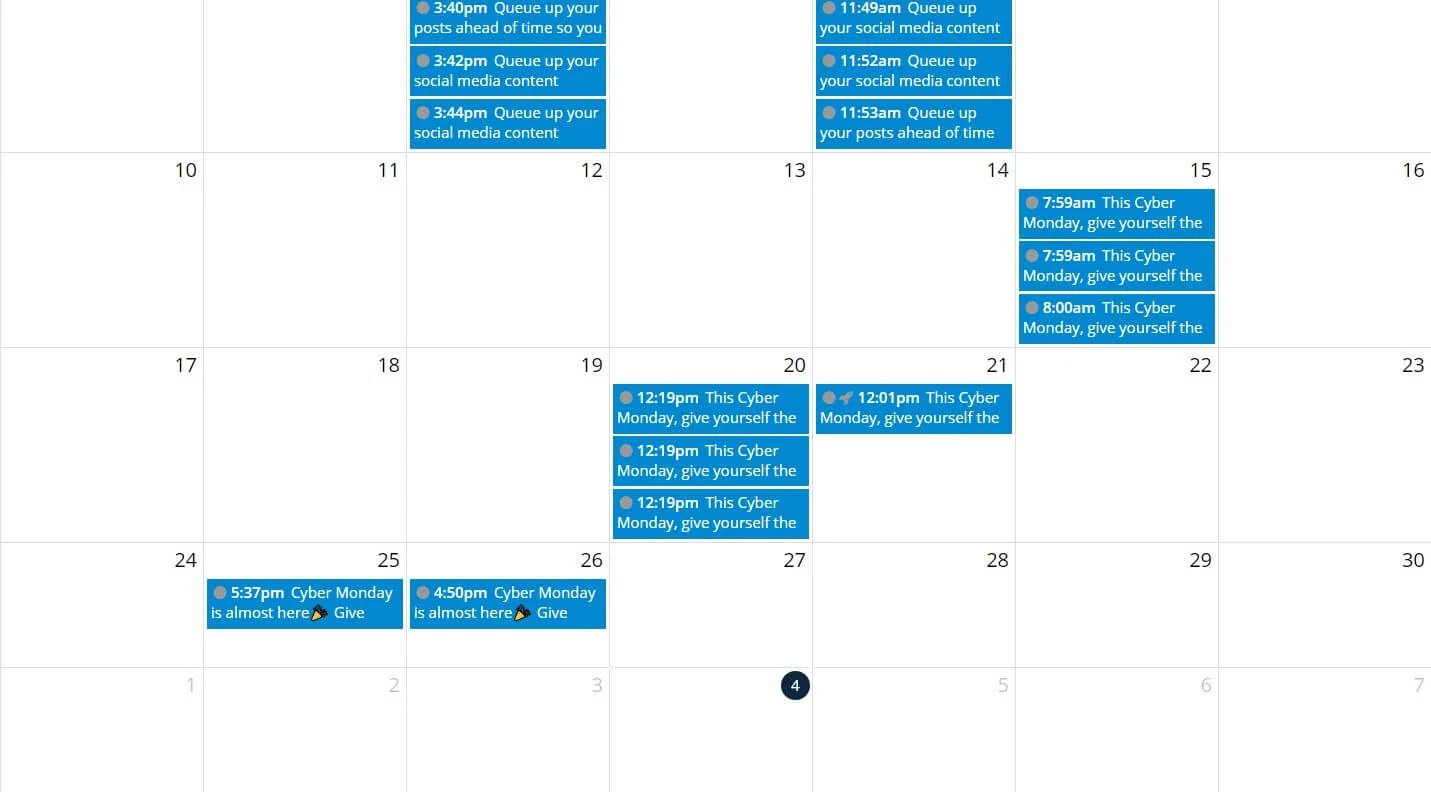

2. Make sure a Facebook profile is selected
3. Scroll down to “Boost” and click on the gear icon to edit boost settings
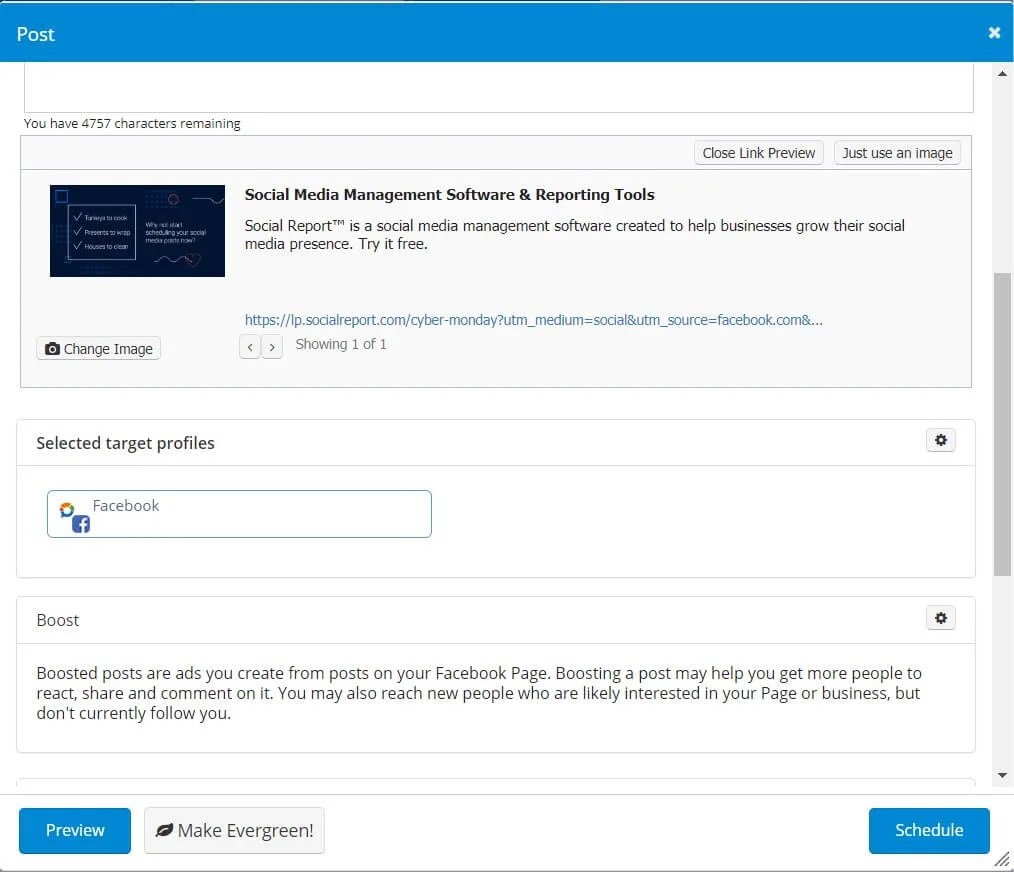
4. A window will pop up where you can fill in the details for how your boosted post will run. The images and text will stay the same from your original post, but you should customize the following details:
-
- Ad Account: Attach an ad account that you created in Facebook Ads Manager
- Objective: Do you want people to click through to your website or to engage with the specific content of your post?
- Total Budget: Provide a custom budget that will be spread out evenly across the duration that you provide
- Duration: Select a time frame
- Audience: Create an audience based on specific interests, gender, age, and location



5. Click “Save”!
When Social Report publishes the post, it will include your boost settings. Facebook needs to approve paid ads, so there may be a short delay between when you publish the post and when you see it being pushed out to the extended audience.
If you’re about to create a brand new post that you already know you’re going to want to Boost, click the “Schedule a Post” button at the top. When the window appears for you to create your post, make sure you have a Facebook profile selected, and then click “Promo.” The same Boosting window as above will then appear.
Happy boosting!


What comes after you boost
You’re in control here. Now that your post is boosted, look through your engagement metrics and determine whether it is doing what you predicted. Is there increased engagement as compared to your non-boosted content? Does the intent of the engaged users match what you’d hoped? You can access the settings of your boosted post and change the end date you selected if you want to end it early or extend it longer, or you can test to see if a different audience works better. Once you get the hang of optimizing your boosted ads and expanding your engaged fan base month-over-month, it may be time to level up to Facebook Ads and other types of Facebook marketing.
Whether you choose to try it once or get hooked and boost a new post every week, Facebook boosting can help you to test different messaging, expand your reach, and increase engagement for your brand. You can now boost your posts directly through Social Report, so boosting your top performing content is easier than ever.
Keep your organic and paid social efforts under one roof. Do you want access to Social Report boosting sooner? Learn more about our new Facebook ad boost feature (in beta) and reach out to hello@socialreport.com to become a beta tester.

Anna Dievendorf is the Marketing Manager at Social Report (and the other brands in the ASG Martech family) focused on bringing you valuable content and social media marketing news through blogs, emails, and social media. Read more about her experience in connecting leads with the right information at the right time on her LinkedIn or connect directly at Anna@Grade.Us









